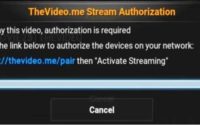How to make your smartphone’s battery last longer
Most smartphone’s battery has great consumption due to carelessness of users, when problem occurs people get worry about “How to make your smartphone’s battery last longer”.

Smart phones made our life easy by providing us the opportunity to do our task in more efficient way. The efficiency of smart phones depends upon their battery life. But we all are facing the issue that battery becomes damage soon in spite of fact how much expensive and goods smart phones we have.
How to make your smartphone’s battery last longer
Its everyone’s utmost desire to do multiple task with mobile phone like sending email, using social media, time checking, task management, set out meeting schedule etc rather than to sit in front of computers or laptops for longer time. We just need a smart phone with good battery life to do our task. Actually battery life depends upon the factor how much we care it. So if you want your smart phones life longer, just follow the following the tips:
10 Ways to make your smartphone’s battery last longer
Partially charge your cell phones:
Smart phones have lithium-ion battery or lithium-polymer battery. Actually both are lithium ion, it means you can charge them from any level so, you don’t have to discharge them before charging them but keep in mind it is not necessary to charged them on 100 percent.
All you need is to charge partially charge them. It is best to charge them from 20 percent to 90 percent. Our devices also contain battery management system, which overcome damage from overcharging and they also shut down cell phones automatically if the battery gets too low. We should avoid that 0% battery mark altogether so that they just life longer.
Use dark colored background:
Mostly smart phones have AMOLED display, so you can apply dark color display such as black color in order to increase battery life. It is because the more dark or black pixels you have on your AMOLED screen, it will take less power to illuminate it and save the battery life.
Reduce the Brightness:
One best way to increase the battery is to reduce the screen brightness. Most smartphones have feature to take off the brightness maximum level. Some smart phones can automatically adjust the brightness level. Using smart phones on low brightness level increase battery life.
Turn off the GPS location:
Most apps in our smartphones track our location but they reduce battery life if we keep it open for all day. So the best way is to turn it off when you don’t need location tracking.
Update your cell phone:
The best way to increase battery life is to update your smart phones because it helps in improving overall smart phones performance and battery life. This is because manufacturers add more features time to time to make your smart phones more efficient. So try to keep latest version of apps.
Switch your phone to Airplane mode:
A best way to make your smart phones life longer is to switch it to airplane mode. This feature save more power so try to switch it to airplane mode while sleeping. But keep in mind you can’t receive any type of notification, messages or calls so, if you are expecting urgent call don’t do it.
Remove widgets from screen:
Smart phones provide much of information on your screen. But the disadvantage of it reduces your battery life. The one thing you should do to delete the widgets that are not required to fetch notifications from internet such as scoreboards, weather apps etc.
Turn off Google hotword detection, Bluetooth and Wi-Fi:
Turning off Google hotword detection, Bluetooth, Wi-Fi mode, NFC, GPS and mobile data will increase battery life because they take large amount of battery. So try to turn off them when you are not using anyone of it.
Turn off auto-sync:
Apps that constantly need to update reduce battery life such as Gmail, twitter, calendar etc. So if you want long battery life, turn off auto-sync. For this go to settings and turn off auto sync for apps you don’t need constantly app.
Reasons why your phone battery keeps dying
Latest smartphones can do many incredible things, such as live stream to Facebook, videos sharing through whatsapp, do plugin charger with phone whole night, opened many apps and so on that is going to cost you a lot of battery. Here are five reasons that your smartphone’s battery keeps dying and how to fix it.
Signals drop out :
We use to open our phone where mobile signals are not available, smartphone is always scanning for a signal and scanning is quite a battery-intensive task.
Apps running in the background:
Android users may have observed that few applications simply do not shut down at all, slowly draining battery life. The best cure for this is to quit or close all apps rather then minimize it.
Improper Charging
Mostly smartphone users don’t care about charging, they do plugin the phone when battery reached below 10 percent and keep on charging phone whole night. Keep the battery charge above 20 percent and unplug the charger if battery reaches near 100 percent.
Wifi and Bluetooth On
Scanning for Wi-Fi and searching of bluetooth devices are the most battery-intensive tasks your phone does: only voice calling and messaging has no impact on battery. Read in detail.
Hope so above method will help you to make your smartphone’s battery last longer. Share your valuable opinions. Thank you!
Related Posts

How to Fix water damaged Phone (iPhone and Android)

How to fix Error: ‘Application was unable to start correctly (0xc000007b)